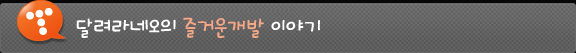의미전달은 영문이 다소 편하답니다.
더욱시 sample 코드들이 들어 있어서 영문밖에 없다 불편해 하실것도
아닐것 같습니다.
Ruby syntax
- Lexical structure
- Program
- Expressions
- String literals
- Command output
- Regular expressions
- Expression substitution in strings
- line-oriented string literals (Here document)
- Numeric literals
- Variables and constants
- Global variables
- Instance variables
- Local variables
- Pseudo variables
- Constants
- Array expressions
- Hash expressions
- Method invocation
super- Assignment
- Operator expressions
- Control structure
- Class definitions
- Singleton-class definitions
- Module definitions
- Method definitions
- Singleton-method definitions
aliasundefdefined?
The character set used in the Ruby source files for the current implementation is based on ASCII. The case of characters in source files is significant. All syntactic constructs except identifiers and certain literals may be separated by an arbitrary number of whitespace characters and comments. The whitespace characters are space, tab, vertical tab, backspace, carriage return, and form feed. Newlines works as whitespace only when expressions obviously continues to the next line.
Examples:
foobar ruby_is_simple
Ruby identifiers are consist of alphabets, decimal digits, and the underscore character, and begin with a alphabets(including underscore). There are no restrictions on the lengths of Ruby identifiers.
Examples:
# this is a comment line
Ruby comments start with "#" outside of a string or character literal (?#) and all following text until the end of the line.
Example:
=begin the everything between a line beginning with `=begin' and that with `=end' will be skipped by the interpreter. =end
If the Ruby interpreter encounters a line beginning with =begin, it skips that line and all remaining lines through and including a line that begins with =end.
The reserved words are:
BEGIN class ensure nil self when END def false not super while alias defined for or then yield and do if redo true begin else in rescue undef break elsif module retry unless case end next return until
Example:
print "hello world!\n"
Ruby programs are sequence of expressions. Each expression are delimited by semicolons(;) or newlines. Backslashes at the end of line does not terminate expression.
Examples:
true (1+2)*3 foo() if test then ok else ng end
Ruby expressions can be grouped by parentheses.
Examples:
"this is a string expression\n"
"concat#{foobar}"
'concat#{foobar}'
%q!I said, "You said, 'She said it.'"!
%!I said, "You said, 'She said it.'"!
%Q('This is it.'\n)
String expressions begin and end with double or single quote marks. Double-quoted string expressions are subject to backslash escape and expression substitution. Single-quoted strings are not (except for \' and \\).
The string expressions begin with % are the special form to avoid putting too many backslashes into quoted strings. The %q/STRING/ expression is the generalized single quote. The %Q/STRING/ (or %/STRING/) expression is the generalized double quote. Any non-alphanumeric delimiter can be used in place of /, including newline. If the delimiter is an opening bracket or parenthesis, the final delimiter will be the corresponding closing bracket or parenthesis. (Embedded occurrences of the closing bracket need to be backslashed as usual.)
Backslash notation (top▲)
- \t
- tab(0x09)
- \n
- newline(0x0a)
- \r
- carriage return(0x0d)
- \f
- form feed(0x0c)
- \b
- backspace(0x08)
- \a
- bell(0x07)
- \e
- escape(0x1b)
- \s
- whitespace(0x20)
- \nnn
- character in octal value nnn
- \xnn
- character in hexadecimal value nn
- \cx
- control x
- \C-x
- control x
- \M-x
- meta x (c | 0x80)
- \M-\C-x
- meta control x
- \x
- character x itself
The string literal expression yields new string object each time it evaluated.
Examples:
`date`
%x{ date }
Strings delimited by backquotes are performed by a subshell after escape sequences interpretation and expression substitution. The standard output from the commands are taken as the value. Commands performed each time they evaluated.
The %x/STRING/ is the another form of the command output expression.
Examples:
/^Ruby the OOPL/
/Ruby/i
/my name is #{myname}/o
%r|^/usr/local/.*|
Strings delimited by slashes are regular expressions. The characters right after latter slash denotes the option to the regular expression. Option i means that regular expression is case insensitive. Option i means that regular expression does expression substitution only once at the first time it evaluated. Option x means extended regular expression, which means whitespaces and commens are allowd in the expression. Option p denotes POSIX mode, in which newlines are treated as normal character (matches with dots).
The %r/STRING/ is the another form of the regular expression.
^- beginning of a line or string
$- end of a line or string
.- any character except newline
\w- word character[0-9A-Za-z_]
\W- non-word character
\s- whitespace character[ \t\n\r\f]
\S- non-whitespace character
\d- digit, same as[0-9]
\D- non-digit
\A- beginning of a string
\Z- end of a string, or before newline at the end
\z- end of a string
\b- word boundary(outside[]only)
\B- non-word boundary
\b- backspace(0x08)(inside[]only)
[ ]- any single character of set
*- 0 or more previous regular expression
*?- 0 or more previous regular expression(non greedy)
+- 1 or more previous regular expression
+?- 1 or more previous regular expression(non greedy)
{m,n}- at least m but most n previous regular expression
{m,n}?- at least m but most n previous regular expression(non greedy)
?- 0 or 1 previous regular expression
|- alternation
( )- grouping regular expressions
(?# )- comment
(?: )- grouping without backreferences
(?= )- zero-width positive look-ahead assertion
(?! )- zero-width negative look-ahead assertion
(?ix-ix)- turns on (or off) `i' and `x' options within regular expression. These modifiers are localized inside an enclosing group (if any).
(?ix-ix: )- turns on (or off) `i' and `x' options within this non-capturing group.
Backslash notation and expression substitution available in regular expressions.
Examples:
"my name is #{$ruby}"
In double-quoted strings, regular expressions, and command output expressions, the form like "#{expression}" extended to the evaluated result of that expression. If the expressions are the variables which names begin with the character either `$',`@', expressions are not needed to be surrounded by braces. The character `#' is interpreted literally if it it not followed by characters `{',`$',`@'.
There's a line-oriente form of the string literals that is usually called as `here document'. Following a << you can specify a string or an identifier to terminate the string literal, and all lines following the current line up to the terminator are the value of the string. If the terminator is quoted, the type of quotes determines the type of the line-oriented string literal. Notice there must be no space between << and the terminator.
If the - placed before the delimiter, then all leading whitespcae characters (tabs or spaces) are stripped from input lines and the line containing delimiter. This allows here-documents within scripts to be indented in a natural fashion.
print <<EOF
The price is #{$Price}.
EOF
print <<"EOF"; # same as above
The price is #{$Price}.
EOF
print <<`EOC` # execute commands
echo hi there
echo lo there
EOC
print <<"foo", <<"bar" # you can stack them
I said foo.
foo
I said bar.
bar
myfunc(<<"THIS", 23, <<'THAT')
Here's a line
or two.
THIS
and here's another.
THAT
if need_define_foo
eval <<-EOS # delimiters can be indented
def foo
print "foo\n"
end
EOS
end
- 123
- integer
- -123
- integer(signed)
- 1_234
- integer(underscore within decimal numbers ignored)
- 123.45
- floating point number
- 1.2e-3
- floating point number
- 0xffff
- hexadecimal integer
- 0b01011
- binary integer
- 0377
- octal integer
- ?a
- ASCII code for character `a'(97)
- ?\C-a
- Control-a(1)
- ?\M-a
- Meta-a(225)
- ?\M-\C-a
- Meta-Control-a(129)
- :symbol
- Integer corresponding identifiers, variable names, and operators.
In ?-representation all backslash notations are available.
The variable in Ruby programs can be distinguished by the first character of its name. They are either global variables, instance variables, local variables, and class constants. There are no restriction for variable name length (except heap size).
Examples:
$foobar $/
The variable which name begins with the character `$', has global scope, and can be accessed from any location of the program. Global variables are available as long as the program lives. Non-initialized global variables has value nil.
Examples:
@foobar
The variable which name begins which the character `@', is an instance variable of self. Instance variables are belong to the certain object. Non-initialized instance variables has value nil.
Examples:
FOOBAR
The identifier which name begins with upper case letters ([A-Z]) is an constant. The constant definitions are done by assignment in the class definition body. Assignment to the constants must be done once. Changing the constant value or accessing to the non-initialized constants raises a NameError exception.
The constants can be accessed from:
- the class or module body in which the constant is defined, including the method body and the nested module/class definition body.
- the class which inherit the constant defining class.
- the class or module which includes the constant defining module.
Class definition defines the constant automatically, all class names are constants.
To access constants defined in certain class/module, operator :: can be used.
To access constants defined in the Object class, operator :: without the left hand side operand can be used.
Examples:
Foo::Bar ::Bar
No assignment using operator `::' is permitted.
Examples:
foobar
The identifier which name begins with lower case character or underscore, is a local variable or a method invocation. The first assignment in the local scope (bodies of class, module, method definition) to such identifiers are declarations of the local variables. Non-declared identifiers are method invocation without arguments.
The local variables assigned first time in the blocks are only valid in that block. They are called `dynamic variables.' For example:
i0 = 1
loop {
i1 = 2
print defined?(i0), "\n" # true
print defined?(i1), "\n" # true
break
}
print defined?(i0), "\n" # true
print defined?(i1), "\n" # false
There are special variables called `pseudo variables'.
self- the receiver of the current method
nil- the sole instance of the Class NilClass(represents false)
true- the sole instance of the Class TrueClass(typical true value)
false- the sole instance of the Class FalseClass(represents false)
__FILE__- the current source file name.
__LINE__- the current line number in the source file.
The values of the pseudo variables cannot be changed. Assignment to these variables causes exceptions.
Examples:
[1, 2, 3]
Syntax:
`[' expr,...`]'
Returns an array, which contains result of each expressions. Arrays are instances of the class Array.
%w expressions make creation of the arrays of strings easier. They are equivalent to the single quoted strings split by the whitespaces. For example:
%w(foo bar baz)
is equivalent to ["foo", "bar", "baz"]. Note that parenthesis right after %s is the quote delimiter, not usual parenthesis.
Examples:
{1=>2, 2=>4, 3=>6}
Syntax:
{ expr => expr...}
Returns a new Hash object, which maps each key to corresponding value. Hashes are instances of the class Hash.
Examples:
foo.bar() foo.bar bar() print "hello world\n" print
Syntax:
[expr `.'] identifier [`(' expr...[`*' [expr]],[`&' ] expr`)']
[expr `::'] identifier [`(' expr...[`*' [expr]],[`&' expr] `)']
Method invocation expression invokes the method of the receiver (right hand side expression of the dot) specified by the identifier. If no receiver specified, self is used as a receiver.
Identifier names are normal identifiers and identifier suffixed by character ? or !. As a convention, identifier? are used as predicate names, and identifier! are used for the more destructive (or more dangerous) methods than the method which have same name without !.
If the last argument expression preceded by *, the value of the expression expanded to arguments, that means
foo(*[1,2,3])equals
foo(1,2,3)
If the last argument expression preceded by &, the value of the expression, which must be a Proc object, is set as the block for the calling method.
Some methods are private, and can be called from function form invocations (the forms that omits receiver).
Examples:
super super(1,2,3)
Syntax:
super super(expr,...)
the super invokes the method which the current method overrides. If no arguments given, arguments to the current method passed to the method.
Examples:
foo = bar foo[0] = bar foo.bar = baz
Syntax:
variable '=' expr constant '=' expr expr`['expr..`]' '=' expr expr`.'identifier '=' expr
Assignment expression are used to assign objects to the variables or such. Assignments sometimes work as declarations for local variables or class constants. The left hand side of the assignment expressions can be either:
- variables
variables `=' expression
If the left hand side is a variables, then assignment is directly performed.
- array reference
expr1`[' expr2...`]' `=' exprN
This from is evaluated to the invocation of the method named
[]=, with expr1 as the receiver, and values expr2 to exprN as arguments. - attribute reference
expr `.' identifier `=' expr
This from is evaluated to the invocation of the method named
identifier=with the right hand side expression as a argument.
self assignment (top▲)
Examples:
foo += 12
Syntax:
expr op= expr # left hand side must be assignable.
This form evaluated as expr = expr op expr. But right hand side expression evaluated once. op can be one of:
+, -, *, /, %, **, &, |, ^, <<, >>, &&, ||
There may be no space between operators and =.
Multiple assignment (top▲)
Examples:
foo, bar, baz = 1, 2, 3 foo, = list() foo, *rest = list2()
Syntax:
expr `,' [expr `,'...] [`*' expr] = expr [, expr...][`*' [expr]] `*' expr = expr [, expr...][`*' expr]
Multiple assignment form performs multiple assignment from expressions or an array. Each left hand side expression must be assignable. If single right hand side expression given, the value of the expression converted into an array, then each element in array assigned one by one to the left hand side expressions. If number of elements in the array is greater than left hand sides, they are just ignored. If left hand sides are longer than the array, nil will be added to the locations.
Multiple assignment acts like this:
foo, bar = [1, 2] # foo = 1; bar = 2 foo, bar = 1, 2 # foo = 1; bar = 2 foo, bar = 1 # foo = 1; bar = nil foo, bar, baz = 1, 2 # foo = 1; bar = 2; baz = nil foo, bar = 1, 2, 3 # foo = 1; bar = 2 foo,*bar = 1, 2, 3 # foo = 1; bar = [2, 3]
The value of the multiple assignment expressions are the array used to assign.
Examples:
1+2*3/4
As a syntax sugar, several methods and control structures has operator form. Ruby has operators show below:
high :: [] ** -(unary) +(unary) ! ~ * / % + - << >> & | ^ > >= < <= <=> == === != =~ !~ && || .. ... =(+=, -=...) not low and or
Most of operators are just method invocation in special form. But some operators are not methods, but built in to the syntax:
=, .., ..., !, not, &&, and, ||, or, !=, !~
In addition, assignment operators(+= etc.) are not user-definable.
Control structures in Ruby are expressions, and have some value. Ruby has the loop abstraction feature called iterators. Iterators are user-definable loop structure.
Examples:
if age >= 12 then print "adult fee\n" else print "child fee\n" end gender = if foo.gender == "male" then "male" else "female" end
Syntax:
if expr [then] expr... [elsif expr [then] expr...]... [else expr...] end
if expressions are used for conditional execution. The values false and nil are false, and everything else are true. Notice Ruby uses elsif, not else if nor elif.
If conditional part of if is the regular expression literal, then it evaluated like:
$_ =~ /re/
if modifier
Examples:
print "debug\n" if $debug
Syntax:
expr if expr
executes left hand side expression, if right hand side expression is true.
Examples:
unless $baby feed_meat else feed_milk end
Syntax:
unless expr [then] expr... [else expr...] end
unless expressions are used for reverse conditional execution. It is equivalent to:
if !(cond) ... else ... end
unless modifier
Examples:
print "stop\n" unless valid($passwd)
Syntax:
expr unless expr
executes left hand side expression, if right hand side expression is false.
Examples:
case $age when 0 .. 2 "baby" when 3 .. 6 "little child" when 7 .. 12 "child" when 12 .. 18 # Note: 12 already matched by "child" "youth" else "adult" end
Syntax:
case expr [when expr [, expr]...[then] expr..].. [else expr..] end
the case expressions are also for conditional execution. Comparisons are done by operator ===. Thus:
case expr0 when expr1, expr2 stmt1 when expr3, expr4 stmt2 else stmt3 end
is basically same to below:
_tmp = expr0 if expr1 === _tmp || expr2 === _tmp stmt1 elsif expr3 === _tmp || expr4 === _tmp stmt2 else stmt3 end
Behavior of the === method varies for each Object. See docutmentation for each class.
Examples:
test && set test and set
Syntax:
expr `&&' expr expr `and' expr
Evaluates left hand side, then if the result is true, evaluates right hand side. and is lower precedence alias.
Examples:
demo || die demo or die
Syntax:
expr `||' expr expr or expr
Evaluates left hand side, then if the result is false, evaluates right hand side. or is lower precedence alias.
Examples:
! me not me i != you
Syntax:
`!' expr not expr
Returns true if false, false if true.
expr `!=' expr
Syntax sugar for !(expr == expr).
expr `!~' expr
Syntax sugar for !(expr =~ expr).
Examples:
1 .. 20 /first/ ... /second/
Syntax:
expr `..' expr expr `...' expr
If range expression appears in any other place than conditional expression, it returns range object from left hand side to right hand side.
If range expression appears in conditional expression, it gives false until left hand side returns true, it stays true until right hand side is true. .. acts like awk, ... acts like sed.
Examples:
while sunshine work() end
Syntax:
while expr [do] ... end
Executes body while condition expression returns true.
while modifier
Examples:
sleep while idle
Syntax:
expr while expr
Repeats evaluation of left hand side expression, while right hand side is true. If left hand side is begin expression, while evaluates that expression at lease once.
Examples:
until sunrise sleep end
Syntax:
until expr [do] ... end
Executes body until condition expression returns true.
until modifier
Examples:
work until tired
Syntax:
expr until expr
Repeats evaluation of left hand side expression, until right hand side is true. If left hand side is begin expression, until evaluates that expression at lease once.
Examples:
[1,2,3].each do |i| print i*2, "\n" end
[1,2,3].each{|i| print i*2, "\n"}
Syntax:
method_call do [`|' expr...`|'] expr...end
method_call `{' [`|' expr...`|'] expr...`}'
The method may be invoked with the block (do .. end or {..}). The method may be evaluate back that block from inside of the invocation. The methods that calls back the blocks are sometimes called as iterators. The evaluation of the block from iterator is done by yield.
The difference between do and braces are:
- Braces has stronger precedence. For example:
foobar a, b do .. end # foobar will be called with the block. foobar a, b { .. } # b will be called with the block. - Braces introduce the nested local scopes, that is newly declared local variables in the braces are valid only in the blocks. For example:
foobar { i = 20 # local variable `i' declared in the block. ... } print defined? i # `i' is not defined here. foobar a, b { .. } # it is not valid outside of the block
Examples:
for i in [1, 2, 3] print i*2, "\n" end
Syntax:
for lhs... in expr [do] expr.. end
Executes body for each element in the result of expression. for is the syntax sugar for:
(expr).each `{' `|' lhs..`|' expr.. `}'
Examples:
yield data
Syntax:
yield `(' [expr [`,' expr...]])
yield [expr [`,' expr...]]
Evaluates the block given to the current method with arguments, if no argument is given, nil is used as an argument. The argument assignment to the block prameter is done just like multiple assignment. If the block is not supplied for the current method, the exception is raised.
Examples:
raise "you lose" # raise RuntimeError
# both raises SyntaxError
raise SyntaxError, "invalid syntax"
raise SyntaxError.new("invalid syntax")
raise # re-raise last exception
Syntax:
raise raise message_or_exception raise error_type, message raise error_type, message, traceback
Raises a exception. In the first form, re-raises last exception. In second form, if the argument is the string, creates a new RuntimeError exception, and raises it. If the argument is the exception, raise raises it. In the third form, raise creates a new exception of type error_type, and raises it. In the last form, the third argument is the traceback information for the raising exception in the format given by variable $@ or caller function.
The exception is assigned to the variable $!, and the position in the source file is assigned to the $@.
The word `raise' is not the reserved word in Ruby. raise is the method of the Kernel module. There is an alias named fail.
Examples:
begin do_something rescue recover ensure must_to_do end
Syntax:
begin expr.. [rescue [error_type,..] expr..].. [else expr..] [ensure expr..] end
begin expression executes its body and returns the value of the last evaluated expression.
If an exception occurs in the begin body, the rescue clause with the matching exception type is executed (if any). The match is done by the kind_of?. The default value of the rescue clause argument is the StandardError, which is the superclass of most built-in exceptions. Non-local jumps like SystemExit or Interrupt are not subclass of the StandardError.
The begin statement has an optional else clause, which must follow all rescue clauses. It is executed if the begin body does not raise any exception.
For the rescue clauses, the error_type is evaluated just like the arguments to the method call, and the clause matches if the value of the variable $! is the instance of any one of the error_type of its subclass. If error_type is not class nor module, the rescue clause raises TypeError exception.
If ensure clause given, its clause body executed whenever beginbody exits.
Examples:
retry
Syntax:
retry
If retry appears in rescue clause of begin expression, restart from the beginning of the 1begin body.
begin do_something # exception raised rescue # handles error retry # restart from beginning end
If retry appears in the iterator, the block, or the body of the for expression, restarts the invocation of the iterator call. Arguments to the iterator is re-evaluated.
for i in 1..5 retry if some_condition # restart from i == 1 end
# user defined "until loop" def UNTIL(cond) yield retry if not cond end
retry out of rescue clause or iterators raises exception.
Examples:
return return 12 return 1,2,3
Syntax:
return [expr[`,' expr...]]
Exits from method with the return value. If more than two expressions are given, the array contains these values will be the return value. If no expression given, nil will be the return value.
Examples:
i=0 while i<3 print i, "\n" break end
Syntax:
break
Exits from the most internal loop. Notice break does not exit from case expression like C.
Examples:
next
Syntax:
next
Jumps to next iteration of the most internal loop.
Examples:
redo
Syntax:
redo
Restarts this iteration of the most internal loop, without checking loop condition.
Examples:
BEGIN {
...
}
Syntax:
BEGIN '{'
expr..
'}'
Registers the initialize routine. The block followed after BEGIN is evaluated before any other statement in that file (or string). If multiple BEGIN blocks are given, they are evaluated in the appearing order.
The BEGIN block introduce new local-variable scope. They don't share local variables with outer statements.
The BEGIN statement can only appear at the toplevel.
Examples:
END {
...
}
Syntax:
END '{' expr.. '}'
Registers finalize routine. The block followed after END is evaluated just before the interpreter termination. Unlike BEGIN, END blocks shares their local variables, just like blocks.
The END statement registers its block only once at the first execution. If you want to register finalize routines many times, use at_exit.
The END statement can only appear at the toplevel. Also you cannot cancel finalize routine registered by END.
Examples:
class Foo < Super def test : end : end
Syntax:
class identifier [`<' superclass ] expr.. end
Defines the new class. The class names are identifiers begin with uppercase character.
Examples:
class << obj def test : end : end
Syntax:
class `<<' expr expr.. end
Defines the class attribute for certain object. The definitions within this syntax only affect the specified object.
Examples:
module Foo def test : end : end
Syntax:
module identifier expr.. end
Defines the new module The module names are identifiers begin with uppercase character.
Examples:
def fact(n) if n == 1 then 1 else n * fact(n-1) end end
Syntax:
def method_name [`(' [arg ['=' default]]...[`,' `*' arg ]`)']
expr..
end
Defines the new method. Method_name should be either identifier or re-definable operators (e.g. ==, +, -, etc.). Notice the method is not available before the definition. For example:
foo def foo print "foo\n" endwill raise an exception for undefined method invoking.
The argument with default expression is optional. The evaluation of the default expression is done at the method invocation time. If the last argument preceded by *, actual parameters which don't have corresponding formal arguments are assigned in this argument as an array.
&, the block given to the method is converted into the Proc object, and assigned in this argument. In case both * and & are present in the argument list, & should come later.
The method definitions can not be nested.
The return value of the method is the value given to the return, or that of the last evaluated expression.
Some methods are marked as `private', and must be called in the function form.
When the method is defined outside of the class definition, the method is marked as private by default. On the other hand, the methods defined in the class definition are marked as public by default. The default visibility and the `private' mark of the methods can be changed by public or private of the Module.
In addition, the methods named initialize are always defined as private methods.
Examples:
def foo.test print "this is foo\n" end
Syntax:
def expr `.' identifier [`(' [arg [`=' default]]...[`,' `*' arg ]`)']
expr..
end
The singleton-method is the method which belongs to certain object. The singleton-method definitions can be nested.
The singleton-methods of classes inherited to its subclasses. The singleton-methods of classes are acts like class methods in other object-oriented languages.
Examples:
alias foo bar alias $MATCH $&
Syntax:
alias method-name method-name alias global-variable-name global-variable-name
Gives alias to methods or global variables. Aliases can not be defined within the method body.
The aliase of the method keep the current definition of the method, even when methods are overridden.
Making aliases for the numbered global variables ($1, $2,...) is prohibited. Overriding the builtin global variables may cause serious problems.
Examples:
undef bar
Syntax:
undef method-name
Cancels the method definition. Undef can not appear in the method body. By using undef and alias, the interface of the class can be modified independently from the superclass, but notice it may be broke programs by the internal method call to self.
Examples:
defined? print defined? File.print defined?(foobar) defined?($foobar) defined?(@foobar) defined?(Foobar)
Syntax:
defined? expr
Returns false if the expression is not defined. Returns the string that describes a kind of the expression.