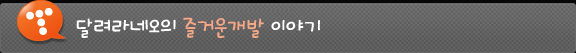◆ XSL (eXtensible Stylesheet Language) 이란?
▪ XML 문서를 presentation 해주기 위한 포맷팅 언어.
▪ xml 문서이다.
1. XSL 의 구성
1) XSLT ( XSL Transformation )
: xml 문서의 구조를 다른 구조로 변환하기 위한 마크업 언어.
2) XPath ( XSL Path Language )
: xml 문서 내에서 특정 part (엘리먼트 or 속성)을 찾아가기 위한 경로 표기 언어.
3) XSL-FO ( XSL Formatting Objects )
: Formatter 프로그램을 통해 XML 문서를 비 XML 문서로 변환하기 위한 마크업 언어.
2. XSL 처리 과정
▪ Transformation : XML 문서를 다른 구조의 XML 문서로 구조를 변환하는 과정.
▪ Formatting : XML 문서를 특정 S/W, H/W에 맞는 비 XML 문서로 변환하는 과정.
XSL Transform 의 결과물은 파일 형태의 문서가 아닌, 메모리 상에서 트리를 이루는 DOM 객체들로 생성된다. 이것을 Result Tree 라 한다.
3. XSLT 문서의 구성
▪ XML 선언 (optional)
▪ XSLT stylesheet 선언
▪ Top-level element
▪ Template과 Literal result element
◆ XSL 문서의 루트 엘리먼트와 최상위 엘리먼트
1. Root Element
: stylesheet or transform
|
<?xml version="1.0" encoding="euc-kr"?>
<xsl:stylesheet
version="1.0"
xmlns:xsl="http://www.w3.org/1999/XSL/Transform">
</xsl:stylesheet> |
▪ version 필수 선언.
▪ http://www.w3.org/1999/XSL/Transform : XSLT 1.0 의 public namespace URI
cf. http://www.w3.org/1999/TR/WD-xsl : XSLT 1.0 공식 권고안이 나오기 이전 MS에서 사용하던 것.
2. Top-level Element
: 루트 엘리먼트의 자식 엘리먼트
- xsl 문서의 결합
▪ import 엘리먼트
▪ include 엘리먼트
- result tree 문서 종류 결정
▪ output 엘리먼트
- result tree의 엘리먼트 내용을 담고 있는 Top-level Element
▪ template 엘리먼트
- 기타
▪ strip-space 엘리먼트
▪ preserve-space 엘리먼트
▪ key 엘리먼트
▪ decimal-format 엘리먼트
▪ namespace-alias 엘리먼트
▪ attribute-set 엘리먼트
▪ variable 엘리먼트
▪ param 엘리먼트
◆ output 엘리먼트
: Result Tree 의 문서 종류를 지정한다.
생략되었거나, 있어도 method 속성이 없으면
default 값은 xml이다.
( result tree 의 root element 이름이 namespace 접두사가 없는 'html'일 경우에만 default 값이 'html' )
<xsl:output 속성명="속성값" 속성명="속성값"/>
ex. <xsl:output method="xml" version="1.0" encoding="euc-kr" indent="yes"/>
|
속 성 명 |
설 명 |
속성값 유형 |
|
method |
Result tree 문서 종류 지정 |
xml, html, text |
|
version |
Result tree 가 XML 문서일 경우 XML 권고안 버전 |
1.0 |
|
encoding |
Result tree의 인코딩 방식 지정 |
String(ex:euc-kr,UTF-8) |
|
omit-xml-declaration |
Result tree의 XML 선언 생략 여부.
출력 방법이 'xml'이면 default는 'no' |
yes, no |
|
standalone |
Result tree의 외부 문서 참조 여부 |
yes, no |
|
doctype-public |
Result tree가 문서 유형 선언을 포함할 경우 PUBLIC 식별자 지정 |
String |
|
doctype-system |
Result tree 가 문서 유형 선언을 포함할 경우 SYSTEM 식별자 지정 |
String |
|
cdata-section-elements |
Result tree에서 CDATA 섹션으로 사용되어야 할 노드 지정
method="xml" 인 경우만 해당. |
Qname |
|
indent |
Result tree에 화이트스페이스(태그와 태그 사이의 공백)를 포함할 지 여부 |
yes, no |
|
media-type |
media-type 지정 |
String |
◆ 노드 및 노드셋
|
XML 문서 |
|
<?xml version=”1.0”>
<musiclist>
<title>사랑 하나면 돼</title>
<title>착한 거짓말</title>
<title>물끄러미</title>
</musiclist> |
→ 루트 노드 : 문서 자체를 뜻하는 노드
→ 루트 엘리먼트 노드
→ title ┐
title │ 노드 셋 : 같은 엘리먼트 이름을 가진 노드들.
title ┘
◆ Template Rule
▪ 어떤 구조를 다른 구조로 바꾸는 방법.
▪ 원본 XML 문서의 노드(엘리먼트)들을 다른 구조의 노드(엘리먼트)로 바꾸는 역할.
1. 정의
==============================================================================================
<xsl:template match="pattern">
<!-- Content: (xsl:param*, template) -->
</xsl:template>
ex.
<xsl:template match="//book"> ← XSLT 엔진이 소스 트리에서 <book> 엘리먼트 발견할
..... 때마다 처리한다. node-set에 템플릿 룰을 적용해 변환.
</xsl:template>
▪ match 속성 : 소스 트리의 하나의 패턴을 규정한다.
패턴에 매치하는 어떤 노드에도 적용될 수 있다.
▪ pattern : XML 문서에서 변환되어야 할 대상 노드 지정.
Xpath 표현식 중, 한 개 노드 or 노드셋을 가리키는 표현식.
|
패 턴 |
설 명 |
|
/ |
루트 노드(문서 자체) 지정. |
|
/노드명/…/노드명 |
특정 경로의 노드(들) 지정. |
|
//노드명 or 노드명 |
경로 상관없이 같은 이름의 노드(들) 지정. |
|
/노드명/노드명[@속성명=’속성값’] |
특정 속성값을 가지는 노드(들) 지정. |
|
/노드명/노드명[@속성명!=’속성값’] |
특정 속성값과 다른 속성값을 가지는 노드(들) 지정. |
▪ Xpath expression Vs Xpath pattern
1) Xpath express : document root 로 가서 <name> 자식 요소를 찾은 후, <first> 자식 요소로 가라
2) Xpath pattern : <name> 요소의 한 자식인 어떤 <first> 요소와 일치시켜라. 이것은 document root 의 자식이어야 한다.
2. 적용
==============================================================================================
: 템플릿 룰을 통해 변환된 result tree의 어떤 부분에 포함할 것인지 알려준다.
<xsl:apply-templates select="node-set-expression">
<!-- Content: (xsl:sort | xsl:with-param)* -->
<xsl:apply-templates>
ex. <xsl:apply-templates select="book">
▪ select 속성 : 모든 children을 처리하는 대신 선택된 노드만 처리한다.
▪ XSL 변환기의 동작
① select 속성에 지정된 노드와 동일한 노드를 match 속성으로 갖는 템플릿 룰을 찾는다.
② 템플릿 룰을 적용해 변환된 내용을 xsl:apply-templates 엘리먼트와 대치시킨다.
③ select 속성 생략시, 모든 템플릿 룰을 적용해 변환된 내용을 xsl:apply-templates 엘리먼트와 대치시킨다.
3. name 속성
==============================================================================================
: XSL 문서내에서 반복 적용되는 내용을 한 개의 템플릿 룰로 만들고,
그 템플릿 룰명으로 다른 템플릿 룰에서 참조해서 적용할 경우에 사용된다.
템플릿 룰은 match와 name 속성 중 하나를 반드시 기술해야 한다.
1) 정의
<xsl:template name="Template Rule name">
<!-- Content: (xsl:param*, template) -->
</xsl:template>
ex.
<xsl:template name="tYear">
<font color="red">2007년</font>
</xsl:template>
2) 적용
<xsl:call-template name="Template Rule name">
<!-- Content: xsl:with-param* -->
<xsl:call-template/>
ex. <xsl:call-template name="tCompany"/>
4. priority 속성
==============================================================================================
: XML 문서의 대상 노드를 변환시키는 템플릿 룰이 여러 개 있을 경우 우선선위가 높은 템플릿 룰이 적용되도록 한다.
priority number 가 클 수록 우선순위가 높다.
name 속성을 갖는 template rule 에서는 사용할 수 없다.
<xsl:template match="pattern" priority="number”>
<!-- Content: (xsl:param*, template) -->
</xsl:template>
ex.
<xsl:template match="musiclist" priority="1”>
<th>title</th>
</xsl:template>
<xsl:template match="/musiclist /music" priority="2">
<th>price</th>
</xsl:template>
5. mode 속성
==============================================================================================
: 소스 트리의 같은 부분이 한 번 이상 처리되어야 할 때 사용한다.
name 속성을 갖는 template rule 에서는 사용할 수 없다. (match 속성만 가능)
1) 정의
<xsl:template match="pattern" mode="Mode Name">
<!-- Content: (xsl:param*, template) -->
</xsl:template>
ex.
<xsl:template match="title" mode="modeA">
<xsl:value-of select="author"/>
</xsl:template>
2) 적용
<xsl:apply-templates select="node-set-expression" mode="Mode Name"/>
ex.
<xsl:apply-templates select="/musiclist/title[@genre=’jazz']" mode="modeA"/>
<xsl:apply-templates select="/musiclist/title[@genre=’dance']" mode="modeB"/>
◆ XML 문서의 내용 가져오기
1. 엘리먼트의 컨텐트 내용 or 속성값 가져오기 : value-of
==============================================================================================
1) 엘리먼트의 컨텐트 내용 가져오기
<xsl:template match="대상 노드">
<xsl:value-of select="대상 노드 자신 or 자식 노드명"
disable-output-escaping="yes or no"/>
</xsl:template>
ex.
<xsl:template match="/musiclist/music">
<xsl:value-of select="."/> // title 노드 자신의 컨텐트 내용을 가져와 대치한다.
</xsl:template>
<!-- 컨텐트 내용이 숫자일 경우 -->
<xsl:template match="/musiclist/music">
<xsl:value-of select="format-number(price, '###,###')"/>
</xsl:template>
2) 속성값 가져오기
<xsl:template match="대상 노드">
<xsl:value-of select="@속성명"/>
</xsl:template>
ex.
<xsl:template match="/musiclist/music">
<xsl:value-of select="@genre"/>
</xsl:template>
▪ disable-output-escaping 속성
: XSLT processor 에게 이스케이프 문자 ("&", "<") 대신 "&", "<" 문자를 출력하라고 지시한다.
default는 'no' 로, 보통은 XSLT processor가 출력시 자동으로 이런 문자로 바꾸어준다.
xsl:value-of 와 xsl:text 엘리먼트의 속성으로 사용된다.
ex. <name>&</name>
<xsl:value-of select="name" disable-output-escaping="yes"/>
→ 결과는 &
<xsl:value-of select="name" disable-output-escaping="no"/>
→ 결과는 &
2. 엘리먼트 or 속성 복사해서 가져오기 : copy-of
==============================================================================================
: 원본 XML 문서의 일부분을 구조 변경 없이 복사해서 변환될 XML 문서에 붙인다.
<xsl:template match="대상 노드">
<xsl:copy-of select="(복사할)자식노드명 or @속성명"/>
</xsl:template>
ex.
<xsl:template match="music">
<xsl:copy-of select="title"/>
<xsl:copy-of select="@genre"/>
</xsl:template>
◆ 정렬 (Sort)
<xsl:apply-templates select="대상 노드">
<xsl:sort select="자식노드명 or @속성명"
data-type="number | text"
order="ascending | descending"
case-order="upper-first | lower-first"/>
</xsl:apply-templates>
ex.
<xsl:apply-templates select="/musiclist/music">
<xsl:sort select="price" data-type="number" order="ascending"/>
</xsl:apply-templates>
▪ default
data-type : text
order : ascending
case-order : document에 사용되는 언어를 정의하는 lang 속성에 의존.
(upper-first일 경우 "A B a b" -> "A a B b")
▪ xsl:apply-templates 엘리먼트와 xsl:for-each 엘리먼트의 자식엘리먼트로 작성된다.▪ 2차 정렬
: 1차로 컬럼을 먼저 정렬시키고, 정렬된 상태에서 다른 컬럼을 2차로 정렬시키는 것.
<xsl:apply-templates select="/musiclist/music">
<!-- 1차 정렬 -->
<xsl:sort select="@genre"/>
<!-- 2차 정렬 -->
<xsl:sort select="price" data-type="number" order="ascending"/>
</xsl:apply-templates>
◆ 번호 매기기
: XSL 변환기는 result tree 생성시 자동으로 번호를 매겨 삽입할 수 있다.
이 기능을 이용해 XSL 문서에서 번호가 삽입되는 위치에 xsl:number 엘리먼트를 작성한다.
<xsl:template match="대상 노드">
<xsl:number format="번호 형식">
</xsl:template>
ex.
<xsl:template match="music">
<tr>
<td><xsl:number format="1"></td>
<td><xsl:value-of select="title"></td>
</tr>
</xsl:template>
▪ 번호 형식 : '1', 'a', 'A', 'i', 'I', '(1)'
◆ 제어 엘리먼트
1. xsl:if 엘리먼트
==============================================================================================
: 조건식이 참이면 변환 내용을 적용한다.
<xsl:template match="xml 대상 노드">
<xsl:if test="조건식">
<!-- Content: template -->
</xsl:if>
</xsl:template>
▪ 조건식에 자주 오는 XPath 표현식
|
조건식 |
설명 |
|
노드명=’문자열’ |
컨텐트 내용이 ‘문자열’을 가지면 참 |
|
@속성명=’속성값’ |
주어진 속성값을 가지면 참 |
|
@속성명!=’속성값’ |
주어진 속성값이 아닌 다른 값을 가지면 참 |
|
start-with(노드명,’문자열’) |
컨텐트 내용이 ‘문자열’로 시작하면 참 |
|
contains(노드명,’문자열’) |
컨텐트 내용이 ‘문자열’을 포함하면 참 |
2. xsl:choose 엘리먼트
==============================================================================================
<xsl:template match="music">
<xsl:choose>
<xsl:when test="조건식1">
<!-- Content: template -->
</xsl:when>
<xsl:when test="조건식2">
<!-- Content: template -->
</xsl:when>
<xsl:otherwise> <!-- 생략 가능 -->
<!-- Content: template -->
</xsl:otherwise>
</xsl:choose>
</xsl:template>
▪ test 표현 중 하나라도 참이 되면 <xsl:choose>를 빠져나간다.
3. xsl:for-each 엘리먼트
==============================================================================================
: 대상 노드 숫자만큼 반복해서 변환시킨다.
반드시 템플릿 룰 안에서 작성되어야 한다.
<xsl:template match="대상 노드">
<xsl:for-each select="대상 노드">
변환 내용
</xsl:for-each> </xsl:template>
ex.
<xsl:for-each select="/musiclist/music">
<tr>
<td><xsl:value-of select="title"/></td>
<td><xsl:value-of select="@genre"/></td>
</tr>
</xsl:for-each>
◆ 변수와 파라미터
1. 변수
==============================================================================================
1) 변수 선언
<xsl:variable name="변수명" select="변수값"/>
<xsl:variable name="변수명">변수명</xsl:variable>
<!-- 변수값으로 빈 문자값을 줄 경우 -->
<xsl:variable name="변수명" select="''"/>
<xsl:variable name="변수명"/>
ex.
<xsl:variable name="vList" select="'책목록'"/> <!--select 속성값 지정시, 문자열인 경우 반드시 ''-->
<xsl:variable name="vKind">
<!-- Content: template -->
</xsl:variable>
2) 변수 사용
▪ 변수값(=단순한 문자열) & result tree의 컨텐트 내용으로 사용될 경우
<엘리먼트> <xsl:value-of select="$변수명"/> </엘리먼트>
ex. <xsl:template match="music">
<xsl:value-of select="$변수명"/>
</xsl:template>
▪ 변수값(=단순한 문자열) & result tree의 속성값으로 사용될 경우
속성명="{$변수명}"
ex. <font size="{$vGenre}"> .... </font>
▪ 변수값(=단순한 문자열) & XPath 표현식에서 사용될 경우
[노드명=$변수명] or [@속성명=$변수명]
ex. <xsl:for-each select="//music[@genre=$vGenre]">
▪ 변수값이 result tree의 일부분을 이루는 엘리먼트들로 구성되어 있을 경우
<엘리먼트> <xsl:copy-of select="$변수명"/> </엘리먼트>
ex. <xsl:copy-of select="$vSize"/>
3) 변수 사용 범위
▪ global variable : top-level Element 로 작성. Template Rule 위에 작성해도 좋고, 아래에 작성해도 좋다.
▪ local variable : Template Rule 내에서 작성
4) 변수 예제
▪ xml 예제
more..
<?xml version="1.0" encoding="euc-kr"?>
<?xml-stylesheet type="text/xsl" href="test.xsl"?>
<shoppinglist>
<product kind="book">
<title>Head First Servlets and JSP</title>
<seller>cooper</seller>
<price>32000</price>
</product>
<product kind="book">
<title>뉴욕의 프로그래머</title>
<seller>cooper</seller>
<price>12000</price>
</product>
<product kind="cloth">
<title>트렌치코트</title>
<seller>최인호</seller>
<price>75800</price>
</product>
<product kind="cloth">
<title>티셔츠</title>
<seller>candy</seller>
<price>30000</price>
</product>
<product kind="cosmetics">
<title>수분크림</title>
<seller>비오템</seller>
<price>50000</price>
</product>
<product kind="핸드폰">
<title>kc700</title>
<seller>wong</seller>
<price>432000</price>
</product>
</shoppinglist>
▪ xsl 예제
<?xml version="1.0" encoding="euc-kr"?>
<xsl:stylesheet version="1.0" xmlns:xsl="http://www.w3.org/1999/XSL/Transform">
<!-- 글로벌 변수 선언 -->
<xsl:variable name="vList" select="'쇼핑목록'"/>
<xsl:variable name="vKind">computer</xsl:variable>
<xsl:variable name="vSize" select="10"/>
<xsl:variable name="vCompany">
<font color="blue">Cheap</font> Company
</xsl:variable>
<!-- 시작 템플릿 룰 -->
<xsl:template match="/">
<html>
<body>
<!-- 컨텐트 내용으로 사용 -->
<h2><xsl:value-of select="$vList"/></h2>
<!-- XPath 표현식에서 사용 -->
<xsl:for-each select="//product[@kind=$vKind]">
<!-- 속성값으로 사용 -->
<font size="{$vSize}">
<xsl:value-of select="title"/>
</font>
<br/>
</xsl:for-each>
<!-- result tree 일부분을 이루는 엘리먼트로 구성될 때 변수값 사용 -->
<xsl:copy-of select="$vCompany"/>
</body>
</html>
</xsl:template>
</xsl:stylesheet>
▪ 결과
▪ <xsl:copy-of select="$vCompany"/> → <xsl:value-of select="$vCompany"/> 로 변경하면
font가 적용되지 않고 텍스트만 결과로 출력된다.
2. 파라미터
==============================================================================================
: 현재 템플릿 룰에서 다른 템플릿 룰을 적용할 때 전달하고 싶은 데이터가 있을 경우
1) 파라미터 선언
<xsl:param name="파라미터명" select="파라미터값"/>
<!-- 파라미터값으로 빈 문자값을 줄 경우 -->
<xsl:param name="파라미터명" select="''"/>
<xsl:param name="파라미터명"/>
2) 파라미터 전달
▪ xsl:with-param 엘리먼트는 xsl:apply-templates엘리먼트와 xsl:call-template 엘리먼트의 자식 엘리먼트로 작성된다.
▪ select 속성값으로 엘리먼트 노드, 텍스트 노드 모두 가능하다.
또한 꼭 소스 트리에서 올 필요는 없고, 문자열을 넘겨도 좋다.
ex. 엘리먼트 노드일 때 : <xsl:with-param name="pTitle" select="title"/>
텍스트 노드일 때 : <xsl:with-param name="pTitle" select="title/text()"/>
문자열일 때 : <xsl:with-param name="pTitle" select="'문자열 파라미터이다'"/>
▪ xsl:apply-templates엘리먼트 : match 속성 갖는 다른 템플릿 룰을 적용
<xsl:apply-templates match="대상 노드">
<xsl:with-param name="파라미터명" select="전달할 데이터"/>
</xsl:apply-templates>
▪ xsl:call-templates엘리먼트 : name 속성 갖는 다른 템플릿 룰을 적용
<xsl:call-template name="Template Rule name">
<xsl:with-param name="파라미터명" select="전달할 데이터"/>
</xsl:apply-template>
3) 파라미터 사용
<xsl:template ~>
<!-- 파라미터 선언 -->
<xsl:param name="파라미터명"/>
<!-- 파라미터 사용 -->
.....
<xsl:template>
4) 예제
<xsl:template match="book">
<!-- 파라미터 값 전달 -->
<xsl:call-template name="tBook">
<xsl:with-param name="pTitle" select="title"/>
</xsl:call-template>
</xsl:template>
<xsl:template name="tBook">
<!-- 파라미터 선언 -->
<xsl:param name="pTitle"/>
<!-- 파라미터 사용 -->
<xsl:value-of select="$pTitle"/>
</xsl:template>
◆ XSL 문서의 결합
: 외부 XSL 문서를 참조
1. xsl:include 엘리먼트
==============================================================================================
: Top-level 엘리먼트로서 작성된다.
다른 Top-level 엘리먼트 (ex. Template Rule) 의 정의가 앞이나 뒤에 있어도 상관 없다.
<xsl:include href="uri-reference"/>
2. xsl:import 엘리먼트
==============================================================================================
: 다른 Top-level 엘리먼트보다 먼저 작성되어야 한다.
여러 개 작성할 수 있다.
<xsl:import href="uri-reference"/>
▪ 참조하는 문서와 참조되는 문서에 같은 match 속성값이 정의되어 있을 경우,
참조하는 XSL 문서의 Template Rule 이 적용된다.