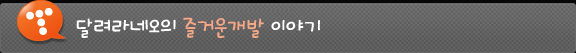groovy 를 이클립스에 설치할때 약간의 주의사항이 있다.
groovy 버전과 이클립스의 버전과의 상관 관계가 있다는 점이다.
| QUICK FACTS FOR ECLIPSE EXPERTS | |
| GroovyEclipse update site for Eclipse 3.6.n (Helios) | http://dist.codehaus.org/groovy/distributions/greclipse/snapshot/e3.6/ |
| GroovyEclipse update site for Eclipse 3.5.n (Galileo), | http://dist.springsource.org/milestone/GRECLIPSE/e3.5/ |
| GroovyEclipse update site for Eclipse 3.5.n (Galileo), | http://dist.codehaus.org/groovy/distributions/greclipse/snapshot/e3.5/ |
| GroovyEclipse update site for Eclipse 3.4.2 (Europa), | http://ci.repository.codehaus.org/greclipse/snapshot/e34/ |
| GroovyEclipse update site for Eclipse 3.4.2 (Europa), | available soon |
설치에 들어가 보겠다. 이클립스 install에 설치를한다.
1. groovy 설치를 위해 work with 입력란에 위에 있는 url 을 입력한다.

2. 설치에 따른 자세한 사항을 입력한다.

3. 라이센스 관련에 대해서 동의를 해야 설치가 가능하다. "I accept the. .." 를 클릭한다.

4.설치가 진행이 되면 이클립스 화면 하단에 Install 하는 과정이 보인다.

5. 설치가 모두 완료되면 이클립스 Restat를 요청하는 팝업이 출력이 된다.

6. 모든게 재 시작되면 이클립스 Preference에 Groovy 가 들어와 있는것을 볼 수 있다.

이제부터는 groovy를 시작할 수 있게 되었습니다.